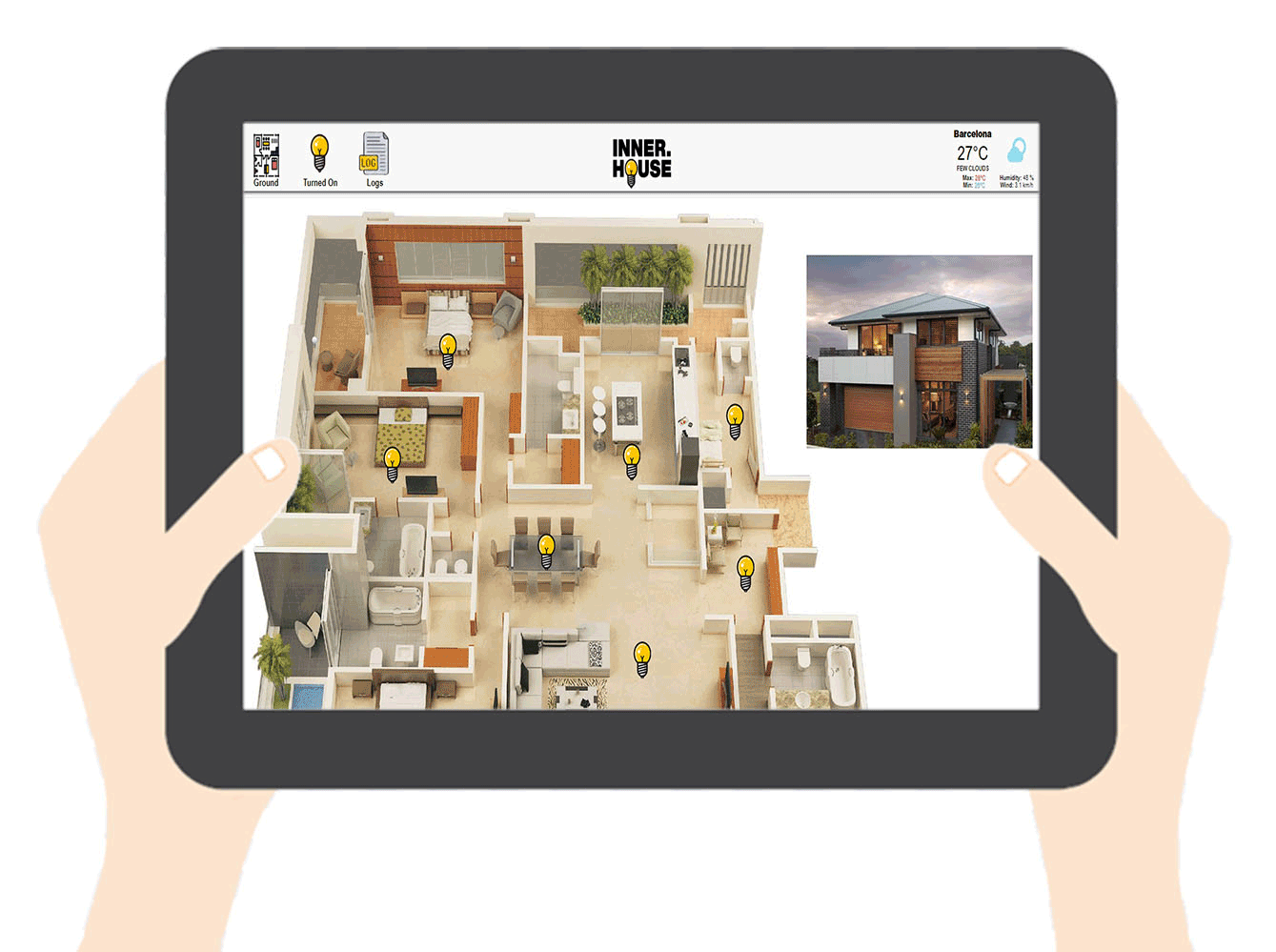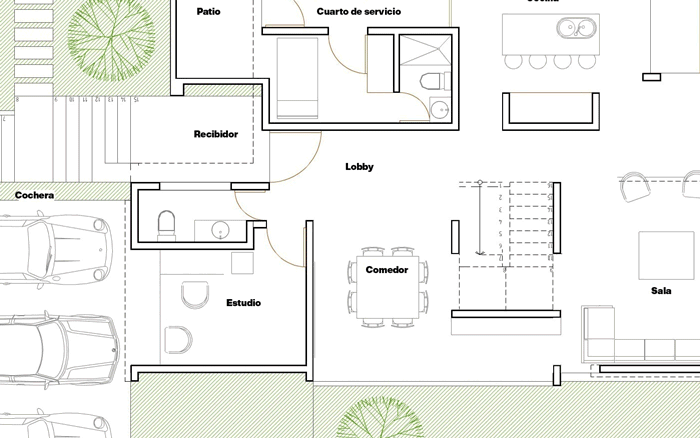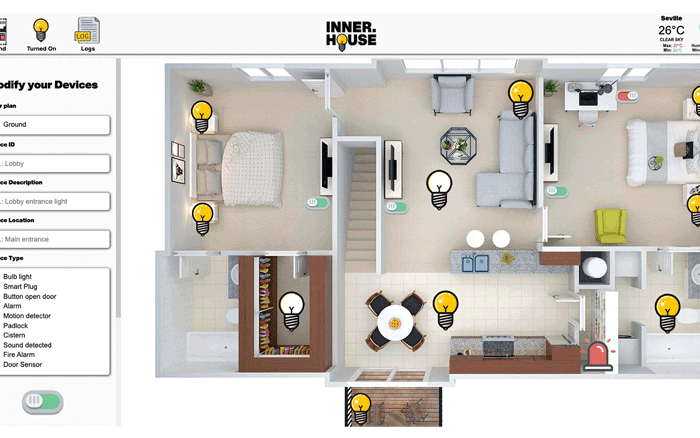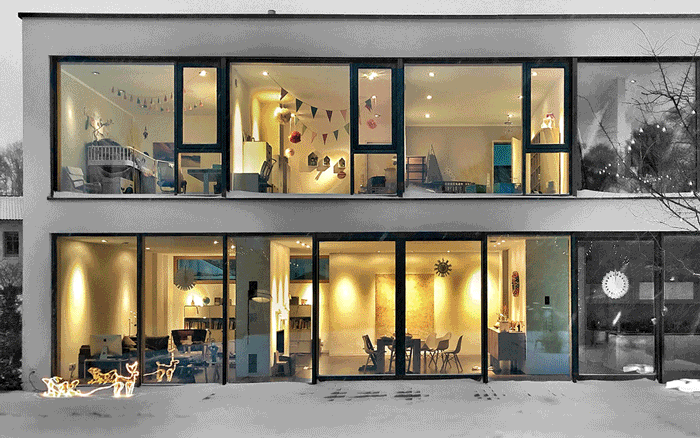How does it work?
INNER HOUSE sends Webhooks notifications to turn ON or OFF your smart devices, no matter the device brand any
IFTTT compatible device can be controlled.
Also, INNER HOUSE
can receive API notifications to keep track of device status. You can use your floorplans to see which lights or devices are turned ON and turn them OFF with just one click.
Workflow is very simple: The initial setup requires a laptop then you can use your mobile, Fire TV, Alexa, or Tablet. Just upload house floor plans, setup Webhooks key ID, and set up devices.